Target Load Order:
Target load order (or) Target load plan is used to specify the order in which the integration service loads the targets. You can specify a target load order based on the source qualifier transformations in a mapping. If you have multiple source qualifier transformations connected to multiple targets, you can specify the order in which the integration service loads the data into the targets.
Target Load Order Group:
A target load order group is the collection of source qualifiers, transformations and targets linked in a mapping. The integration service reads the target load order group concurrently and it processes the target load order group sequentially.
The following figure shows the two target load order groups in a One mapping:
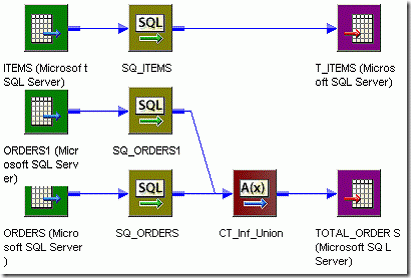
Use of Target Load Order:
Target load order will be useful when the data of one target depends on the data of another target. For example, the employees table data depends on the departments data because of the primary-key and foreign-key relationship. So, the departments table should be loaded first and then the employees table. Target load order is useful when you want to maintain referential integrity when inserting, deleting or updating tables that have the primary key and foreign key constraints.
Target Load Order Setting:
You can set the target load order or plan in the mapping designer. Follow the below steps to configure the target load order:
1. Login to the powercenter designer and create a mapping that contains multiple target load order groups.
2. Click on the Mappings in the toolbar and then on Target Load Plan.
3. Select a source qualifier from the list.
4. Click the Up and Down buttons to move the source qualifier within the load order.
5. Repeat steps 3 and 4 for other source qualifiers you want to reorder.
6. Click OK.
