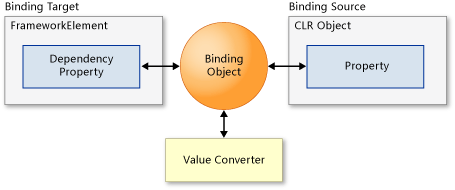There are three types of data binding that happens in Silverlight applications between a source and target.
- OneTime data binding.
- OneWay data binding (default mode)
- TwoWay data binding.
1) OneTime – The data is set when Binding is initialized – mostly used in ReadOnly mode.
2) OneWay – Updates data from source to target, so if source changes the target is notified (Default if not specified)
3) TwoWay – Updates data from source to target and vice-versa, so if source changes the target is notified or vice versa.
EXAMPLE: