For Example Comparing Two sources in workspace:
First select the both objects in workspace , and then right-click the workspace and select the “compare objects”.
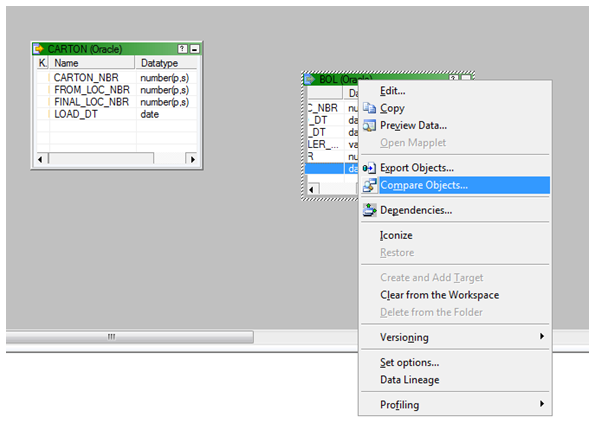
Select the sources as shown below
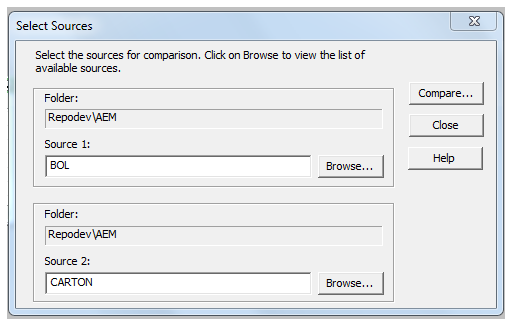
Click on the compare.
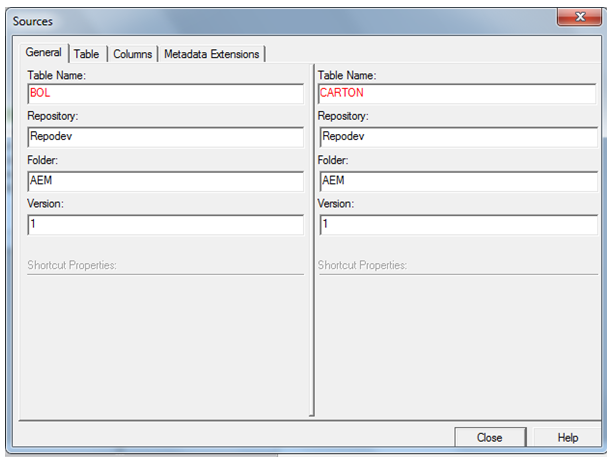
- The highlighted red color indicates differences between the two sources
- Click on next tab-Columns to see differences of columns.
- Same would be compared on Targets and Transformations
