You can view your QueryHome Score by visiting your own Profile account
You will see this bellow image
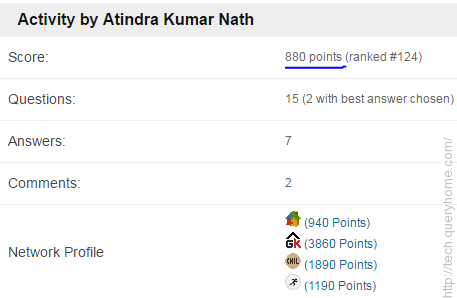
The Underline is your current QueryHome Score for the Category Tech
To Calculate your the average QueryHome points
Total QH Points = Sum of all Categories (Tech, GK, Puzzle, Sports, Chill) Points / Number of Categories
Example:
My QueryHome Points
- Tech = 880
- Puzzles = 940
- GK = 3860
- Chill = 1190
- Sports = 1190
Average = 8060 / 5 = 1612
My Average QH Points = 1612
