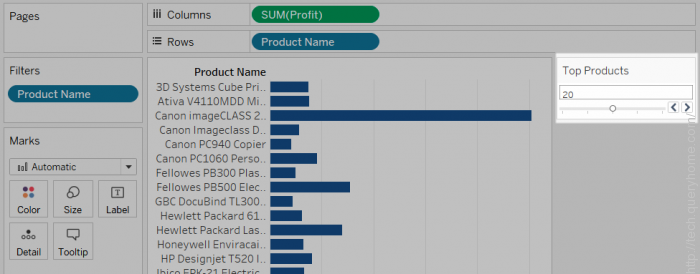Using Parameters in Filters
Parameters give you a way to dynamically modify values in a TopN filters. Rather than manually setting the number of values you want to show in the filter, you can use a parameter. Then when you want to change the value, you open the parameter control and the filter updates. For example, when creating a filter to show the Top 10 products based on total profit, you may want to use a parameter instead of the fixed “10” value. That way, you can quickly update the filter to show the top 10, 20, or 30 products.
A list of parameters is available in the drop-down lists on the Top tab of the Filter dialog box. Select the parameter you want to use in the filter.
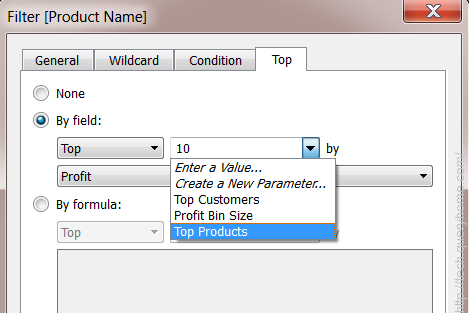
To show the parameter control, right-click the parameter in the Data pane and select Show Parameter Control. Use the parameter control to modify the filter to show the top 10 products, 15 products, 20 products, and so on.